Step By Step Guide - Satchel One
Satchel One (Yardleys Homework System)
Step By Step Guide: Signing into Satchel One
Step 1) Follow the link from Satchel One. This has been sent to you by text message.
Step 2) Select Parent and choose ‘I don’t have an account yet’.
Step 3) Search for Yardleys School.
Step 4) Enter your email address.
Step 5) Enter your parent code (this is the code which has been sent to you.
Step 6) Tick ‘I’m not a robot’ and complete any security tasks and click ‘Sign up’
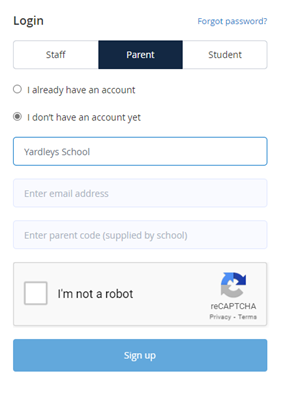
Further videos to help support:
Parent Video Guides | Satchel Help Center (satchelone.com)
